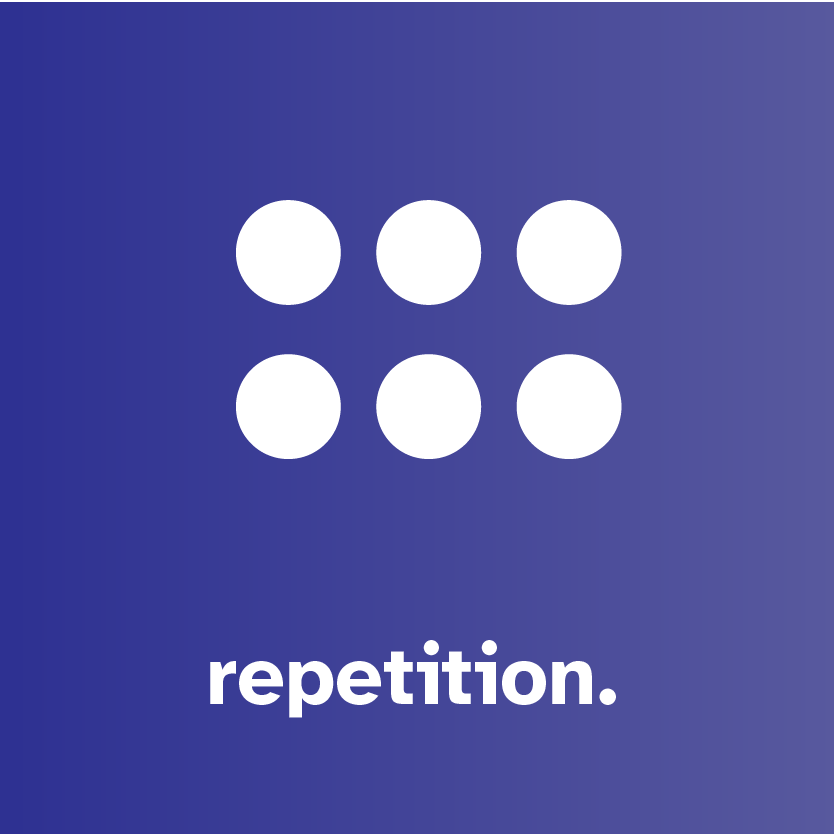Basic Design Principles for eLearning
When approaching an eLearning design layout, it is important to consider how the viewer will receive the composition of the written word. As eLearning Designers and Developers, we have the responsibility of turning a word document, storyboard or PowerPoint into an engaging, interactive and visually appealing piece of learning content.
Here are some basic design principles to get you started if you are new to eLearning, or want to understand more about what makes a ‘good’ design layout ‘great’. These principles are affectionately known as the CRAP principles - Contrast, Repetition, Alignment and Proximity.
Contrast
Contrast is a very important principle and can apply to a variety of design elements. For a visually appealing layout, the viewer looks for contrast in:
Text - variety in size (think headings and body text), weight (think bold and regular), placement (headers, body text, footers)
Colour - there must be contrast between the background and foreground colours to make a website or eLearning accessible, but viewers in general look for contrast in colour to feel engaged. There should be no ‘visual stress’ with colour selection
Size/Scale - let the size and scale of text, images, banners and headings guide the viewer as to what to read 1st, 2nd, and so on
Repetition
As human beings, we look for consistency and repetition. Think about when you view a magazine article - where do you look to navigate the page? Where do page numbers go? This element is repeatedly built in the same place on each page for ease of reading. Some other repetitive elements include:
Text - consistent use of fonts, font size and style across a page (2-3 fonts maximum)
Colour - for a brand to have consistency, a style guide will use repeated elements such as colour for ease of identification
Style - consider icons, images, banners, flip cards - rather than reinventing the wheel, these elements should have a consistent style that is repeated throughout the learning content.
Alignment
Use of consistent alignment in layout is important for the reader to scan and scroll content. Here are which elements you should consider with alignment:
Headers - for headings to be consistent, consider alignment and placement. For example, will these be left aligned or centre aligned? Once the decision is made, stick to it.
Images - images on a page will create spatial balance that requires consistent placement and alignment
Body text - intentional alignment for text should be considered from body text, to quotes and statements. Consistency is key.
Proximity
Proximity refers to the spacial distance between elements. For example:
Images - if images or icons are close together, this spacing should be consistent across the page
Text - allow for ample white space between text elements so the written word does not overwhelm the reader
If you can approach an eLearning build in Articulate Rise or Storyline with these basic design principles in mind, you are off to a good start to turn your word document into a more visually engaging piece of learning material online.
If you want to learn more about how to make your content more engaging contact Bolde Learning